Table of Contents
When it comes to email marketing automation software, GetResponse is a platform that stands out. In this review, we’ll explore the features and functionalities that make it a top choice for businesses of all sizes. Since its inception in 1998, GetResponse has evolved from a basic email marketing tool into a versatile marketing powerhouse. Discover why GetResponse excels in the crowded email marketing landscape, offering tools that go beyond traditional email campaigns to streamline and enhance your overall marketing efforts.
Overview of GetResponse
GetResponse is a versatile and powerful email marketing automation platform designed to help businesses of all sizes streamline their marketing efforts. Established in 1998, GetResponse has evolved into a comprehensive marketing solution offering a wide range of features that go beyond traditional email marketing. This GetResponse review will cover its main functionalities, user experience, and why it stands out in the crowded email marketing landscape.
Discover top email marketing tools that power small business success.
Key Features
GetResponse offers an impressive array of features, including:
- Email Marketing: Create and send professional-looking emails with ease. The platform provides hundreds of email templates that can be customized to suit your brand’s needs.
- Marketing Automation: Automate your marketing campaigns with advanced workflow builders, allowing you to create personalized customer journeys.
- Landing Pages: Design high-converting landing pages without needing any coding skills. The drag-and-drop builder makes it easy to create stunning pages that capture leads effectively.
- Webinars: Host and manage webinars directly within GetResponse. This feature is particularly beneficial for businesses looking to engage with their audience in real-time.
- E-commerce Tools: Integrate your online store with GetResponse to track and manage your sales, send abandoned cart emails, and more.
- Analytics and Reporting: Get detailed insights into your campaign performance with robust analytics tools. Track open rates, click-through rates, and other vital metrics to optimize your marketing strategy.

User Experience
One of the standout aspects of GetResponse is its user-friendly interface. The platform is designed to be intuitive, making it easy for both beginners and experienced marketers to navigate. The dashboard is clean and well-organized, providing quick access to all essential tools and features.
Why Choose GetResponse?
In this GetResponse review, it’s important to highlight why it’s a preferred choice for many businesses:
- Comprehensive Features: GetResponse offers a complete suite of marketing tools, eliminating the need for multiple subscriptions.
- Affordability: With various pricing plans, GetResponse caters to different business sizes and budgets, making it accessible for startups and large enterprises alike.
- Reliable Customer Support: GetResponse provides excellent customer support through various channels, ensuring that help is always available when needed.
Pricing Plans
In this section of the GetResponse review, we’ll explore the up-to-date pricing plans offered by GetResponse. Understanding the cost and what each tier offers is crucial for determining if GetResponse is the right email marketing tool for your business.
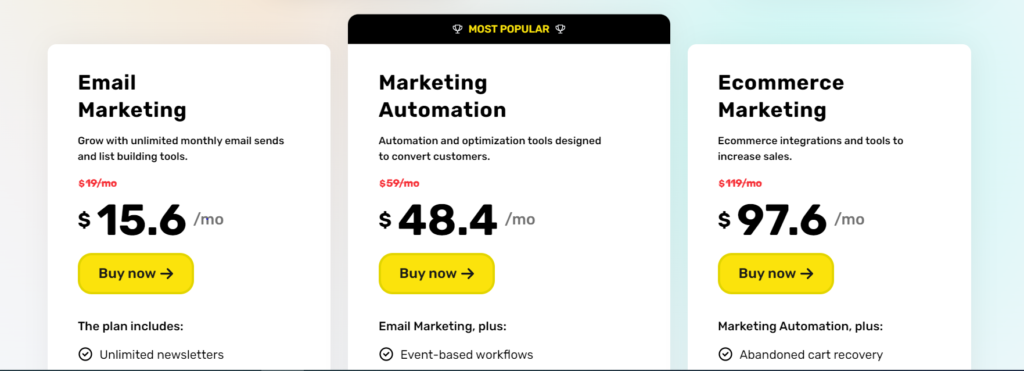
GetResponse offers four main pricing plans: Free, Email Marketing, Marketing Automation, and Ecommerce Marketing. Each plan is designed to cater to different business needs and sizes, ensuring flexibility and scalability as your business grows.
The Free plan is a great starting point for small businesses and startups. It includes essential features such as email marketing, a website builder, unlimited landing pages, and sign-up forms. This plan supports up to 500 contacts and allows you to send unlimited newsletters. The Free plan is perfect for those just beginning their email marketing journey.
The Email Marketing plan is ideal for businesses looking to expand their email marketing efforts. It includes everything in the Free plan plus advanced segmentation, email scheduling, basic autoresponders, and integrations with e-commerce platforms. This plan also supports up to 1,000 contacts, with pricing starting at $15 per month. This plan is designed to help businesses grow their email lists and engage more effectively with their audience.
The Marketing Automation plan is designed for growing businesses that need more advanced automation features. It includes everything in the Email Marketing plan plus marketing automation workflows, event-based automation, webinars for up to 100 attendees, and the ability to build five sales funnels. This plan supports up to 1,000 contacts, with pricing starting at $44 per month. This plan provides more robust tools for businesses looking to streamline and automate their marketing processes.
The Ecommerce Marketing plan caters to businesses with online stores that require extensive e-commerce and marketing automation features. It includes everything in the Marketing Automation plan, along with features like transactional emails, abandoned cart recovery, product recommendations, and unlimited sales funnels. This plan supports up to 1,000 contacts, with pricing starting at $86 per month. This plan is tailored for e-commerce businesses looking to enhance their marketing efforts and drive more sales.
For larger businesses and enterprises with specific needs, GetResponse offers custom pricing and features through its Max plan. This plan includes all the features from the Ecommerce Marketing plan and provides dedicated support, including a dedicated account manager, deliverability consulting, and customized solutions to meet the unique needs of large organizations.
| plan | Price (per month) | Features |
|---|
| Free | $0 | Email Marketing, Website Builder, Lead Generation Tools |
| Email Marketing | $15 | All Free Features, Automation Templates, Unlimited Landing Pages, Autoresponders |
| Plus | $49 | All Basic Features, Webinars (100 attendees), Webinar Funnels, CRM |
| E-commerce Marketing | $99 | All Plus Features, On-demand Webinars (300 attendees), Advanced Segmentation, Unlimited Automation |
| Max | Custom | All Professional Features, Dedicated Support, Transactional Emails, Multiple Account Users |
Ease of Use
In this section of the GetResponse review, we’ll explore the platform’s ease of use. One of the primary factors that users consider when choosing an email marketing tool is how user-friendly it is, and GetResponse is designed with this in mind.
GetResponse boasts a clean, intuitive interface that makes navigation straightforward for users of all experience levels. Upon logging in, users are greeted with a well-organized dashboard that provides quick access to all essential tools and features. The layout is logical, ensuring that users can find what they need without unnecessary clicks.
The drag-and-drop editor is one of the standout features contributing to GetResponse’s ease of use. This tool allows users to create visually appealing emails, landing pages, and automation workflows without any coding knowledge. By simply dragging elements into place, users can build professional-looking campaigns in minutes. This is particularly beneficial for small business owners and marketers who may not have extensive design or technical skills.
The automation builder is another aspect where GetResponse shines in terms of usability. The visual workflow builder lets users map out their customer journeys with ease, using a clear, step-by-step approach. This makes it simple to set up complex automation sequences that respond to user behavior and interactions, enhancing the overall marketing strategy.
GetResponse also offers extensive resources to assist users. The platform includes a comprehensive help center, video tutorials, and a knowledge base, ensuring that users can find answers to their questions and get the most out of the tool. Additionally, GetResponse provides live chat and email support for more immediate assistance, further enhancing the user experience
Email Marketing Features

In this section of the GetResponse review, we’ll delve into the platform’s email marketing features. GetResponse is renowned for its comprehensive suite of tools designed to streamline and enhance your email marketing campaigns.
Email Creation and Customization
GetResponse offers an intuitive drag-and-drop email editor that allows users to create visually appealing emails without any coding knowledge. This editor is user-friendly, making it easy to add text, images, buttons, and other elements to your emails. With a wide range of pre-designed templates, you can quickly customize your emails to match your brand’s style.
Autoresponders and Automation

One of the standout features of GetResponse is its powerful autoresponder capability. Autoresponders enable you to send automated emails based on specific triggers, such as user sign-ups or purchases. This helps maintain engagement with your audience without manual effort. Additionally, the platform’s advanced automation workflows allow you to create complex sequences that respond to user behavior, ensuring personalized and timely communication.
Segmentation and Personalization

GetResponse’s segmentation feature lets you divide your email list into targeted groups based on various criteria, such as demographics, behavior, and engagement levels. This ensures that your emails are relevant to each segment, increasing open and click-through rates. Personalization options, such as dynamic content and merge tags, allow you to tailor your messages to individual recipients, enhancing the overall user experience.
A/B Testing
To optimize your email campaigns, GetResponse offers A/B testing tools. You can test different versions of your emails to see which performs better in terms of open rates, click-through rates, and conversions. This data-driven approach helps you refine your strategies and maximize the effectiveness of your campaigns.
Analytics and Reporting
GetResponse provides robust analytics and reporting tools to track the performance of your email campaigns. You can monitor key metrics like open rates, click-through rates, bounce rates, and conversions. The platform also offers detailed reports that give insights into subscriber behavior, helping you make informed decisions to improve your future campaigns.
Deliverability
Ensuring that your emails reach your subscribers’ inboxes is crucial. GetResponse has a strong track record of high deliverability rates. The platform uses various tools and techniques to maintain good deliverability, including email authentication, spam testing, and compliance with industry standards.
Marketing Automation

In this section of the GetResponse review, we will explore the platform’s marketing automation features. Marketing automation is a critical component for any business looking to streamline its marketing processes and deliver personalized experiences to its customers.
Automation Workflows
GetResponse excels in marketing automation with its user-friendly workflow builder. The drag-and-drop interface allows users to create complex automation sequences without any coding knowledge. These workflows can be customized to trigger specific actions based on user behavior, such as email opens, clicks, purchases, or website visits. This flexibility ensures that you can tailor your marketing efforts to meet the unique needs of your audience.
Behavioral Triggers
The platform supports a wide range of behavioral triggers, allowing you to automate responses to various customer actions. For example, you can set up triggers for welcome emails when someone subscribes to your list, abandoned cart reminders for online shoppers, or re-engagement campaigns for inactive subscribers. These automated responses help keep your audience engaged and drive conversions.
Personalization and Segmentation
GetResponse’s marketing automation capabilities are enhanced by its robust segmentation and personalization features. You can segment your audience based on demographics, purchase history, email engagement, and more. This segmentation allows you to send highly targeted and personalized messages, increasing the relevance and effectiveness of your campaigns.
Lead Scoring
Lead scoring is another valuable feature of GetResponse’s marketing automation. By assigning scores to your leads based on their interactions with your emails and website, you can identify which leads are most likely to convert. This scoring system helps prioritize your marketing efforts and focus on high-potential leads, improving your overall conversion rates.
Advanced Analytics
To help you optimize your automation workflows, GetResponse provides detailed analytics and reporting. You can track the performance of youralso automation sequences, monitor key metrics such as open rates, click-through rates, and conversion rates, and identify areas for improvement. This data-driven approach allows you to refine your strategies and achieve better results.
Integration with Other Tools
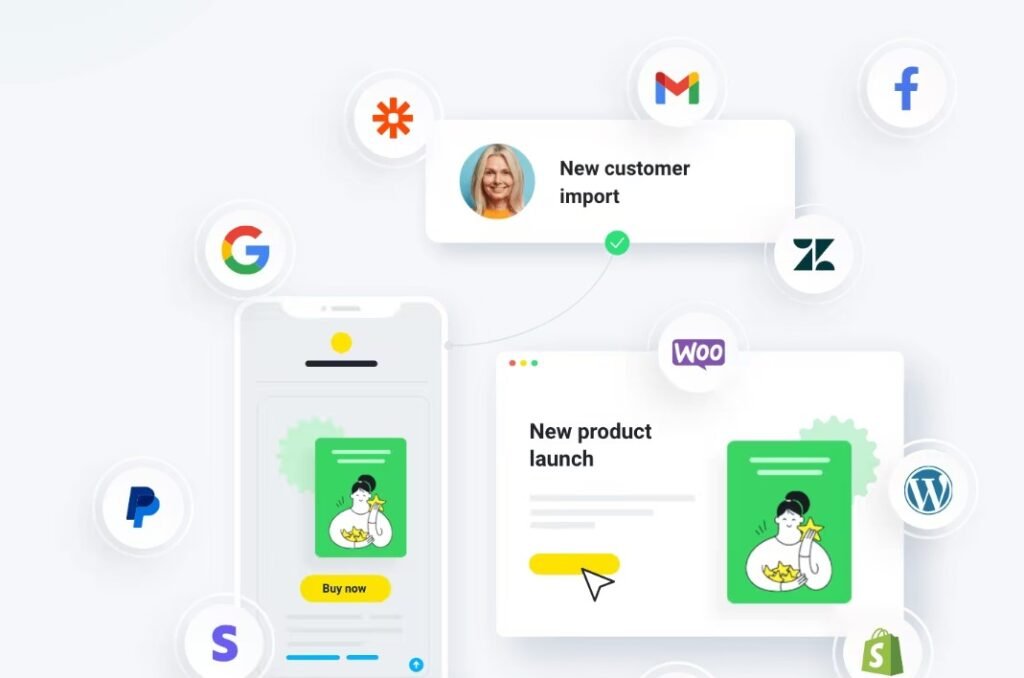
GetResponse’s marketing automation integrates seamlessly with other tools and platforms, such as CRM systems, e-commerce platforms, and social media channels. This integration ensures that your marketing efforts are coordinated across different channels, providing a cohesive experience for your audience.
email marketing automation software
to further understand marketing automation please read this post
In this section of the GetResponse review, we’ll delve into the marketing automation features that make this platform a powerful tool for businesses of all sizes. Understanding these features can help you determine how GetResponse can streamline your marketing efforts and improve your overall strategy.
GetResponse offers a robust set of marketing automation tools designed to help businesses create personalized and efficient customer journeys. The platform’s visual workflow builder is a standout feature, allowing users to design complex automation sequences with ease. By dragging and dropping different elements, you can map out your customer’s journey, set triggers based on specific actions, and automate various marketing tasks. This visual approach makes it easy to understand and optimize your automation workflows.
With GetResponse, you can set up automation workflows for a variety of purposes, such as nurturing leads, welcoming new subscribers, and re-engaging inactive customers. The platform provides pre-built templates for common automation scenarios, which can save you time and ensure you’re following best practices. For instance, you can use a welcome series template to onboard new subscribers or an abandoned cart sequence to recover lost sales.
One of the key advantages of GetResponse’sem marketing automation is its ability to segment your audience based on behavior, demographics, and other criteria. This segmentation allows you to send highly targeted messages that resonate with specific groups of customers, resulting in higher engagement and conversion rates. You can create segments based on criteria such as purchase history, email engagement, and website behavior, ensuring that your messages are relevant and timely.
GetResponse also offers advanced email marketing automation software features like scoring and tagging, which help you prioritize leads and personalize your communications. Lead scoring assigns points to contacts based on their interactions with your brand, helping you identify the most engaged prospects. Tagging allows you to categorize contacts based on their behavior and preferences, enabling you to deliver more personalized content.
Integration with other tools and platforms is another strong point of GetResponse’s marketing automation. You can connect GetResponse with your CRM, e-commerce platform, and other marketing tools to create a seamless marketing ecosystem. This integration ensures that your data is consistent across platforms and that you can leverage all your tools to create comprehensive automation workflows.
Landing Pages and Web Forms
In this section of the GetResponse review, we’ll explore the platform’s capabilities for creating landing pages and web forms. These tools are essential for capturing leads, promoting products, and driving conversions. Understanding how GetResponse excels in these areas can help you maximize your marketing efforts.
GetResponse offers a powerful landing page builder that allows users to create visually appealing and highly effective landing pages without any coding knowledge. The drag-and-drop editor simplifies the design process, enabling users to add, remove, and rearrange elements effortlessly. You can choose from a wide range of customizable templates tailored for various purposes, such as lead generation, product promotion, and event registration. This flexibility ensures that you can create a landing page that aligns perfectly with your campaign goals.
One of the standout features of GetResponse’s landing page builder is the integration with other marketing tools. You can easily connect your landing pages with your email marketing campaigns, CRM systems, and social media platforms. This seamless integration helps you streamline your marketing efforts and ensure consistency across all channels. For example, you can automatically add leads captured through your landing page to your email list and start nurturing them with automated email sequences.
GetResponse also provides A/B testing capabilities for landing pages. This feature allows you to create multiple versions of a landing page and test different elements, such as headlines, images, and call-to-action buttons. By analyzing the performance of each version, you can identify the most effective design and optimize your landing pages for better conversions. This data-driven approach helps you make informed decisions and improve your marketing ROI.
Web forms are another crucial component of GetResponse’s offering. The platform provides a variety of web form templates that you can customize to match your brand’s look and feel. Whether you need a simple subscription form or a more complex survey form, GetResponse has you covered. The drag-and-drop editor makes it easy to design forms that capture the information you need, such as email addresses, names, and phone numbers.
GetResponse’s web forms are highly versatile and can be embedded on your website, blog, or landing pages. You can also use pop-up forms to capture the attention of visitors and encourage them to take action. Advanced features like conditional logic and custom fields allow you to create personalized and dynamic forms that enhance the user experience.
Additionally, GetResponse provides robust analytics and reporting tools to track the performance of your landing pages and web forms. You can monitor key metrics such as conversion rates, bounce rates, and traffic sources. This data helps you understand how well your landing pages and forms are performing and identify areas for improvement.
Webinar Functionality
In this section of the GetResponse review, we’ll examine the platform’s webinar functionality, which is a standout feature that sets it apart from many other email marketing tools. Webinars are a powerful way to engage your audience, educate them about your products or services, and drive conversions. Let’s dive into how GetResponse makes hosting webinars easy and effective.
GetResponse’s webinar functionality is integrated directly into the platform, allowing users to manage their email marketing and webinar efforts from a single dashboard. This integration streamlines the process of promoting your webinars, inviting participants, and following up with attendees. The seamless connection between email marketing and webinars ensures a cohesive experience for both the host and the participants.
One of the key strengths of GetResponse’s webinar tool is its ease of use. The setup process is straightforward, with step-by-step guidance to help you schedule your webinar, customize your registration page, and configure your webinar settings. You don’t need any technical expertise to get started, making it accessible for businesses of all sizes.
GetResponse offers a range of features to enhance your webinars and engage your audience. You can share your screen, use a whiteboard for illustrations, and interact with attendees through live chat and Q&A sessions. These interactive elements help keep participants engaged and make your webinars more dynamic and informative. Additionally, GetResponse supports on-demand webinars, allowing you to record live sessions and offer them as on-demand content for those who couldn’t attend the live event.
Another significant advantage of GetResponse’s webinar functionality is its marketing automation capabilities. You can automate the entire webinar process, from sending out invitations and reminders to following up with attendees after the event. This automation ensures that no step is overlooked and helps maximize attendance and engagement. For instance, you can set up automated email sequences to remind registrants about the upcoming webinar, send thank-you emails to attendees, and nurture leads who showed interest but couldn’t attend.
GetResponse also provides robust analytics and reporting tools to help you measure the success of your webinars. You can track key metrics such as registration rates, attendance rates, and participant engagement. These insights allow you to evaluate the effectiveness of your webinars and make data-driven decisions to improve future events.
Pros and Cons
In this section of the GetResponse review, we’ll take an objective look at the pros and cons of using the platform. Understanding both the strengths and weaknesses can help you make an informed decision about whether GetResponse is the right fit for your email marketing and automation needs.
Pros
- Comprehensive Feature Set: GetResponse offers a wide range of features, including email marketing, marketing automation, landing pages, and webinar functionality. This all-in-one solution eliminates the need for multiple tools and simplifies your marketing efforts.
- User-Friendly Interface: The platform’s intuitive design and drag-and-drop editors make it easy for users of all experience levels to create and manage campaigns. The visual workflow builder for automation is particularly noteworthy for its simplicity and effectiveness.
- Robust Marketing Automation: GetResponse’s automation tools allow you to create complex workflows that can be tailored to specific customer journeys. Features like lead scoring, tagging, and advanced segmentation enhance personalization and engagement.
- Integrated Webinar Tool: Unlike many competitors, GetResponse includes webinar functionality as part of its offering. This integration allows you to manage webinars seamlessly alongside your email marketing campaigns, with features like on-demand webinars, screen sharing, and interactive tools.
- Excellent Support and Resources: GetResponse provides extensive support through its help center, video tutorials, and live chat. This ensures that users can get the assistance they need quickly and efficiently.
- Affordable Pricing: With various pricing tiers, including a Free plan, GetResponse offers flexible options for businesses of all sizes. The plans are competitively priced, making it accessible for startups and established companies alike.
Cons
- Learning Curve for Advanced Features: While the basic features are easy to use, there can be a learning curve when it comes to mastering the more advanced tools, such as marketing automation and webinar functionality. However, the available resources can help mitigate this issue.
- Limited Customization Options for Templates: Some users may find the customization options for email and landing page templates to be somewhat limited. While the drag-and-drop editor is user-friendly, more advanced customization may require additional effort.
- Occasional Performance Issues: Some users have reported occasional slow performance or glitches, particularly when dealing with large email lists or complex automation workflows. Regular updates and customer support can help address these issues.
- Higher Costs for Premium Features: While the basic and mid-tier plans are affordable, the costs can increase significantly for premium features like dedicated support and advanced webinar functionalities. Businesses should weigh the costs against the benefits to determine the best plan for their needs.
Comparative Analysis Chart
In this section of the GetResponse review, we’ll provide a comparative analysis chart to help you see how GetResponse stacks up against other popular email marketing and automation tools. This comparison will focus on key features, pricing, and overall value, giving you a clear picture of where GetResponse excels and where it might fall short compared to its competitors.
| Feature/Aspect | GetResponse | Mailchimp | ActiveCampaign | Constant Contact | AWeber |
|---|---|---|---|---|---|
| Ease of Use | User-friendly interface with drag-and-drop editors and visual workflow builder | Intuitive UI, but more complex for advanced features | Simple UI, robust features may require learning | Easy to use with basic features | Straightforward UI, simple to use |
| Email Marketing | Robust email marketing tools, customizable templates | Extensive email marketing capabilities | Advanced email marketing with powerful segmentation | Strong email marketing features | Good range of email marketing tools |
| Marketing Automation | Visual workflow builder, advanced automation features like lead scoring and tagging | Basic automation, lacks advanced features | Comprehensive automation with detailed segmentation | Basic automation capabilities | Solid automation features, less advanced than GetResponse |
| Landing Pages | Customizable landing page builder, integration with other tools | Limited landing page capabilities | Good landing page features | Basic landing page creation | No dedicated landing page builder |
| Webinars | Integrated webinar tool with on-demand options | No webinar functionality | No webinar functionality | No webinar functionality | No webinar functionality |
| Customer Support | Extensive support via live chat, email, and help center | Good support, but sometimes slow response | Excellent support with various channels | Reliable support, limited live chat hours | Solid support with multiple options |
| Pricing | Free plan available, paid plans starting at $19/month | Free plan available, paid plans starting at $11/month | No free plan, paid plans starting at $15/month | No free plan, paid plans starting at $20/month | Free plan available, paid plans starting at $16.15/month |
GetResponse stands out with its all-in-one solution, offering a comprehensive set of tools that includes email marketing, marketing automation, landing pages, and webinar functionality. The user-friendly interface and visual workflow builder make it accessible for users of all experience levels, while the integrated webinar tool provides a unique advantage for businesses looking to engage their audience through live events.
However, GetResponse does face some competition. Mailchimp is known for its intuitive interface and extensive email marketing capabilities but lacks the advanced automation features and webinar functionality of GetResponse. ActiveCampaign offers powerful marketing automation and detailed segmentation, but without the integrated webinar tool. Constant Contact provides a strong email marketing platform with basic automation and easy-to-use features, but again, lacks the webinar functionality. AWeber, while offering a good range of email marketing tools and solid support, doesn’t provide a dedicated landing page builder or webinar capabilities.
Conclusion
GetResponse stands out as a versatile and robust email marketing platform, offering a comprehensive suite of tools designed to meet the diverse needs of businesses. From its inception in 1998, GetResponse has continually evolved, incorporating innovative features such as advanced marketing automation, webinar hosting, and e-commerce integration, which set it apart in a crowded market.
Whether you are a small business looking for a straightforward way to engage with your audience or a large enterprise seeking a powerful, all-in-one marketing solution, GetResponse has the capabilities to support your goals. Its user-friendly interface, extensive support options, and scalable pricing plans make it accessible and adaptable for businesses at any stage of growth.
In a landscape where effective communication with customers is paramount, GetResponse provides the tools necessary to build, nurture, and convert your audience. By leveraging its comprehensive features, you can streamline your marketing efforts, enhance customer engagement, and ultimately drive business success.
Frequently Asked Questions (FAQ)
Q1: What is GetResponse?
A: GetResponse is a comprehensive email marketing platform that helps businesses of all sizes streamline their marketing efforts. Established in 1998, it has evolved to include a wide range of features beyond traditional email marketing.
Q2: What features does GetResponse offer?
A: GetResponse offers various features, including email marketing, automation, landing pages, webinars, CRM, and e-commerce tools, making it a versatile marketing solution.
Q3: Is GetResponse suitable for small businesses?
A: Yes, GetResponse is designed to be user-friendly and scalable, making it suitable for small businesses, startups, and large enterprises alike.
Q4: How does GetResponse compare to other email marketing platforms?
A: GetResponse stands out due to its comprehensive feature set, including advanced automation, webinar hosting, and e-commerce integration, which many other email marketing platforms do not offer.
Q5: Can I use GetResponse to host webinars?
A: Yes, one of the standout features of GetResponse is its ability to host webinars, allowing businesses to engage with their audience in real-time.
Q6: Does GetResponse offer customer support?
A: GetResponse provides customer support through multiple channels, including live chat, email, and phone support, ensuring users can get help when they need it.
Q7: Is there a free trial available for GetResponse?
A: Yes, GetResponse offers a free trial, allowing users to explore and test the platform’s features before committing to a paid plan.
Q8: How easy is it to set up and use GetResponse?
A: GetResponse is designed to be user-friendly, with a straightforward setup process and intuitive interface, making it easy for users to get started and navigate the platform.
Q9: Can GetResponse integrate with other tools and platforms?
A: Yes, GetResponse integrates with various tools and platforms, including e-commerce systems, CRM software, and social media, enhancing its functionality and flexibility.
Q10: Is GetResponse secure?
A: GetResponse takes security seriously, implementing robust measures to protect user data and ensure the platform’s integrity.
Q11: What pricing plans does GetResponse offer?
A: GetResponse offers several pricing plans to accommodate different business needs and budgets, including a free plan with basic features and tiered paid plans with additional functionalities.
Q12: Can I manage my customer relationships with GetResponse?
A: Yes, GetResponse includes CRM tools that help businesses manage and nurture customer relationships effectively.
Compare MailerLite and ActiveCampaign to find the best email marketing tool for 2024!




