
Introduction
When it comes to email marketing, choosing the right platform is crucial for the success of your campaigns. In this blog post, we’ll compare two popular email marketing tools:
Constant Contact vs. MailerLite. Both platforms offer a range of features designed to help you reach and engage your audience, but which one is the best fit for your needs? We’ll dive into the details of pricing, ease of use, email design, automation, and more to help you make an informed decision.
Table of Contents
Pricing
When comparing Constant Contact vs. MailerLite, pricing is a critical factor to consider. Both platforms offer a range of plans tailored to different business needs and budgets, but they have distinct pricing structures and features included at each tier.
Constant Contact Pricing
Constant Contact offers three main pricing tiers: Lite, Standard, and Premium. Each plan comes with different features to cater to various business requirements.
- Lite Plan: Starting at $12/month, this plan includes essential email marketing features such as customizable templates, drag-and-drop editor, and basic reporting. It’s suitable for small businesses with simple email marketing needs.
- Standard Plan: Starting at $35/month, the Standard plan offers additional features like advanced reporting, automated email series, and event marketing tools. This plan is ideal for growing businesses that need more sophisticated marketing capabilities.
- Premium Plan: Starting at $80/month, the Premium plan includes all features from the Standard plan plus advanced automation, dynamic content, and extensive integrations. This plan is best for larger businesses or those with complex email marketing requirements.
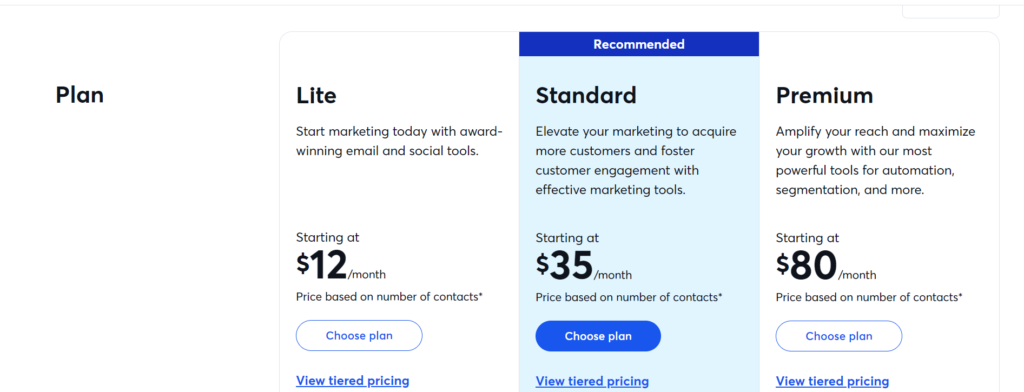
Both plans offer a 60-day free trial, allowing you to test the features before committing.
to know more about constant contact here is an In-ndepth constant contact review
MailerLite Pricing
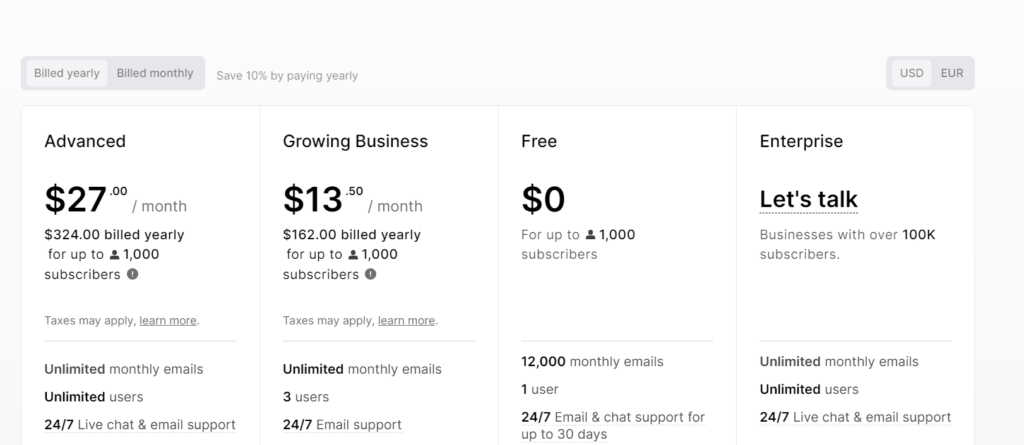
MailerLite offers a more straightforward pricing structure with a free plan and several paid options based on the number of subscribers. Here’s a look at their pricing:
- Free Plan: Includes up to 1,000 subscribers and 12,000 emails per month. This plan offers essential features like drag-and-drop editor, email automation, and landing pages.
- Paid Plans: Start at $10 per month for up to 1,000 subscribers with unlimited emails. Higher subscriber limits come at incremental costs, and all paid plans include advanced features such as A/B testing, auto-resend, and promotional pop-ups.
MailerLite also provides a 30-day free trial for their premium features, giving users a chance to explore advanced capabilities.
for more info about malierlite this is a comprehensive mailerlite review
Comparing Value for Money
When evaluating Constant Contact vs. MailerLite, it’s clear that MailerLite offers more budget-friendly options, especially for small businesses and startups. The free plan is particularly appealing for those just starting with email marketing. On the other hand, Constant Contact’s plans may be more expensive, but they come with robust features that cater to larger organizations and those needing extensive marketing tools.
By carefully considering the pricing and the features included at each level, you can make a more informed decision about which email marketing tool suits your needs and budget best.
Pricing Plan Comparison Table
| Feature | Constant Contact Lite | Constant Contact Standard | Constant Contact Premium | MailerLite Free | MailerLite Paid |
|---|---|---|---|---|---|
| Starting Price | $12/month | $35/month | $80/month | Free | $10/month |
| Subscribers | Based on list size | Based on list size | Based on list size | Up to 1,000 | Based on list size |
| Email Sends | Unlimited | Unlimited | Unlimited | 12,000/month | Unlimited |
| Templates | Customizable | Customizable | Customizable | Customizable | Customizable |
| Automation | Basic | Advanced | Advanced | Basic | Advanced |
| Reporting | Basic | Advanced | Advanced | Basic | Advanced |
| Customer Support | Standard | Priority | Priority | Standard | Priority |
Ease of Use
Ease of use is a crucial factor when comparing Constant Contact vs. MailerLite. Both email marketing platforms aim to provide a user-friendly experience, but there are notable differences in their interfaces and workflows.
Constant Contact Ease of Use
Constant Contact is designed with beginners in mind, offering an intuitive interface that is straightforward to navigate. Key aspects include:
- Dashboard: The dashboard is clean and well-organized, providing quick access to essential tools and features. New users can easily find what they need without feeling overwhelmed.
- Drag-and-Drop Editor: The email editor is user-friendly, allowing users to create visually appealing emails by simply dragging and dropping elements. The editor includes a variety of customizable templates to get you started quickly.
- Setup Process: Getting started with Constant Contact is simple, with a guided setup process that walks you through importing contacts, selecting templates, and creating your first campaign.
- Support Resources: Constant Contact offers extensive support resources, including a knowledge base, tutorials, webinars, and live customer support. These resources are beneficial for new users who might need extra help.
MailerLite Ease of Use
MailerLite is known for its minimalist design and ease of use. It provides a seamless experience, especially for those new to email marketing. Key features include:
- Dashboard: The dashboard is clean and uncluttered, making it easy for users to focus on their tasks without distraction. The layout is intuitive, with all major features accessible from the main menu.
- Drag-and-Drop Editor: MailerLite’s editor is straightforward, offering a drag-and-drop interface that simplifies email creation. It includes a variety of modern, customizable templates that are easy to work with.
- Setup Process: MailerLite’s setup process is quick and easy, with step-by-step guides to help you import contacts, create segments, and design your first email campaign.
- Support Resources: MailerLite provides extensive support, including a comprehensive knowledge base, video tutorials, and 24/7 email support. The platform also offers a community forum where users can share tips and ask questions.
Comparing Ease of Use
In the Constant Contact vs. MailerLite comparison, both platforms excel in ease of use, but they cater to slightly different user preferences. Constant Contact’s guided setup and extensive support resources make it ideal for those who may need more hand-holding. On the other hand, MailerLite’s minimalist design and straightforward interface are perfect for users who prefer a clean and uncluttered workspace.
By examining the ease of use, you can better understand which email marketing tool aligns with your preferences and workflow, helping you make an informed decision between Constant Contact and MailerLite.
Email Design and Templates
Email design and templates play a significant role in the effectiveness of your email marketing campaigns. When comparing Constant Contact vs. MailerLite, it’s essential to evaluate the variety, customization options, and overall quality of the email templates each platform offers.
Constant Contact Email Design and Templates
Constant Contact provides a wide range of email templates, catering to various industries and purposes. Key features include:
- Template Variety: Constant Contact offers hundreds of professionally designed templates. These templates are categorized by industry and campaign type, making it easy to find one that suits your needs.
- Customization Options: The drag-and-drop editor allows for extensive customization. You can easily change colors, fonts, images, and layouts to match your brand’s identity. The editor also supports custom HTML, giving advanced users the flexibility to create unique designs.
- Mobile Responsiveness: All Constant Contact templates are mobile-responsive, ensuring that your emails look great on any device. This feature is critical for reaching an audience that frequently checks email on their smartphones.
- Image Library: Constant Contact includes an integrated image library with stock photos and the ability to upload your own images, making it easy to enhance your email designs with high-quality visuals.
MailerLite Email Design and Templates
MailerLite is known for its modern and clean email templates, designed to make a strong visual impact. Key features include:
- Template Variety: MailerLite offers a selection of sleek, modern templates that can be used across various industries and campaign types. While the number of templates is fewer compared to Constant Contact, the quality and design are top-notch.
- Customization Options: MailerLite’s drag-and-drop editor is highly intuitive, allowing for easy customization. Users can modify templates by adding text, images, buttons, and other elements. Custom HTML is also supported for advanced customization needs.
- Mobile Responsiveness: All MailerLite templates are fully responsive, ensuring that emails render beautifully on both desktop and mobile devices. This responsiveness is crucial for maintaining engagement across different platforms.
- Image Library: MailerLite includes an image editor that allows users to crop, resize, and edit images directly within the platform. This feature simplifies the process of creating visually appealing emails without needing external graphic design tools.
Comparing Email Design and Templates
In the Constant Contact vs. MailerLite comparison, both platforms offer strong email design capabilities, but they cater to different user needs. Constant Contact’s extensive template library and advanced customization options make it ideal for users who require a wide variety of designs and flexibility. MailerLite, on the other hand, excels with its modern, clean templates and user-friendly editor, making it a great choice for those who prioritize simplicity and elegance in their email designs.
By evaluating the email design and templates, you can determine which platform better meets your design needs, helping you make an informed decision between Constant Contact and MailerLite.
Email Automation
Email automation is a powerful feature that can significantly enhance the effectiveness of your email marketing campaigns. When comparing Constant Contact vs. MailerLite, it’s important to understand the automation capabilities each platform offers.
Constant Contact Email Automation
Constant Contact provides a range of automation features designed to simplify your email marketing efforts and improve engagement. Key aspects include:
- Automation Workflows: Constant Contact offers pre-built automation workflows that are easy to set up. These include welcome series for new subscribers, birthday and anniversary emails, and automated email follow-ups based on user actions.
- Trigger-Based Emails: You can set up trigger-based emails that are sent when subscribers take specific actions, such as opening an email, clicking a link, or making a purchase. This helps in sending timely and relevant messages to your audience.
- List Segmentation: Constant Contact allows you to segment your email lists based on various criteria, such as demographics, behavior, and engagement levels. This ensures that your automated emails are targeted and personalized.
- Email Series: The platform supports the creation of automated email series, where a sequence of emails is sent to subscribers over a defined period. This is useful for nurturing leads and maintaining engagement over time.
- Reporting and Analytics: Constant Contact provides detailed reporting and analytics for your automated campaigns, allowing you to track performance and make data-driven decisions.
MailerLite Email Automation
MailerLite is known for its robust and user-friendly automation features, which make it easy to create complex workflows without technical expertise. Key features include:
- Automation Builder: MailerLite’s drag-and-drop automation builder allows you to create customized workflows visually. You can easily set up automated email sequences based on subscriber behavior and predefined triggers.
- Advanced Triggers: MailerLite supports a wide range of triggers, including sign-ups, clicks, opens, and specific date-based events. This flexibility enables highly targeted and relevant email campaigns.
- Conditional Workflows: The platform allows you to create conditional workflows, where different actions trigger different email sequences. This is particularly useful for creating personalized customer journeys.
- Segmentation and Personalization: MailerLite offers advanced segmentation and personalization options. You can segment your audience based on various attributes and send personalized content that resonates with each segment.
- A/B Testing: MailerLite includes A/B testing capabilities for your automated emails, helping you optimize subject lines, content, and send times to improve engagement and conversion rates.
- Comprehensive Analytics: MailerLite provides in-depth analytics for your automated campaigns, allowing you to monitor performance, track key metrics, and adjust your strategies accordingly.
Comparing Email Automation
In the Constant Contact vs. MailerLite comparison, both platforms offer strong email automation features, but they cater to different needs. Constant Contact’s pre-built workflows and straightforward automation setup are ideal for users who want to quickly implement automated campaigns without much customization. MailerLite, with its visual automation builder and advanced trigger options, is perfect for users who need more flexibility and customization in their automation workflows.
By understanding the email automation features, you can choose the platform that best aligns with your automation needs and marketing goals, helping you make an informed decision between Constant Contact and MailerLite.
List Management
Effective list management is crucial for successful email marketing. When comparing Constant Contact vs. MailerLite, it’s important to consider how each platform handles subscriber lists, segmentation, and contact management.
Constant Contact List Management
Constant Contact offers robust list management features that make it easy to organize and target your subscribers. Key aspects include:
- Subscriber Import/Export: Constant Contact allows you to easily import and export subscriber lists from various sources, including CSV files, Excel spreadsheets, and other email services. This makes it simple to migrate your contacts or update your lists.
- List Segmentation: You can segment your subscriber lists based on a variety of criteria, such as demographics, behavior, and engagement levels. This allows for highly targeted email campaigns that resonate with specific audience segments.
- Tagging and Custom Fields: Constant Contact supports tagging and custom fields, enabling you to add additional information to your contacts and create more personalized campaigns. Tags can be used to organize contacts by interests, purchase history, or other relevant factors.
- List Cleanup Tools: The platform includes tools for maintaining a clean email list, such as automatic removal of bounced emails and inactive subscribers. This helps improve your email deliverability and engagement rates.
- Integration with CRM: Constant Contact integrates with various CRM systems, allowing you to sync your contact data and maintain a unified view of your customer interactions.
MailerLite List Management
MailerLite is known for its intuitive and efficient list management features, which simplify the process of organizing and targeting subscribers. Key features include:
- Subscriber Import/Export: MailerLite supports easy import and export of subscriber lists from CSV files, Excel, and other email platforms. This ensures a seamless transition and management of your contacts.
- Advanced Segmentation: MailerLite offers advanced segmentation options, allowing you to create highly specific audience segments based on multiple criteria such as behavior, demographics, and engagement. This enhances the relevance and effectiveness of your email campaigns.
- Tagging and Custom Fields: MailerLite allows you to add tags and custom fields to your contacts, providing additional data points for more personalized marketing. You can segment and target subscribers based on these custom attributes.
- Subscriber Management Tools: The platform includes tools for managing your subscriber lists, such as automatic removal of bounced emails, suppression lists, and re-engagement campaigns for inactive subscribers. These tools help maintain a healthy and engaged email list.
- Integration with CRM and E-commerce: MailerLite integrates with various CRM and e-commerce platforms, ensuring your contact data is always up-to-date and synchronized across your marketing tools.
Comparing List Management
In the Constant Contact vs. MailerLite comparison, both platforms excel in list management but cater to different needs. Constant Contact’s comprehensive list management features, including CRM integration and list cleanup tools, make it ideal for users who require advanced organization and data synchronization. MailerLite, with its advanced segmentation and intuitive interface, is perfect for users who prioritize ease of use and highly targeted campaigns.
By understanding the list management features, you can choose the platform that best suits your needs for organizing and targeting your email subscribers, helping you make an informed decision between Constant Contact and MailerLite.
Deliverability
Email deliverability is a critical factor in the success of your email marketing campaigns. When comparing Constant Contact vs. MailerLite, it’s essential to understand how each platform ensures that your emails reach your subscribers’ inboxes.
Constant Contact Deliverability
Constant Contact is known for its strong deliverability rates, supported by several key features:
- Reputation Management: Constant Contact maintains a positive sending reputation by monitoring and managing IP addresses used for sending emails. This helps ensure that your emails are not flagged as spam.
- Authentication Tools: The platform supports email authentication protocols such as DKIM, SPF, and DMARC. These protocols verify that your emails are genuinely from your domain, reducing the likelihood of your emails being marked as spam.
- List Management: Constant Contact’s list management tools, including automatic removal of bounced emails and inactive subscribers, help maintain a clean email list. A cleaner list improves deliverability rates.
- Content Analysis: The platform offers content analysis tools that check your emails for spammy content before sending. This helps you avoid common pitfalls that can lead to your emails being flagged as spam.
- Dedicated IP Addresses: For high-volume senders, Constant Contact offers dedicated IP addresses. This option can further enhance deliverability by isolating your sending reputation from other users.
MailerLite Deliverability
MailerLite also boasts excellent deliverability rates, supported by robust features and best practices:
- Reputation Management: MailerLite actively monitors and manages the IP addresses used for sending emails to maintain a high sending reputation. This practice helps ensure that your emails reach your subscribers’ inboxes.
- Authentication Tools: MailerLite supports DKIM, SPF, and DMARC authentication protocols, which help verify your emails and improve deliverability.
- List Management: MailerLite’s advanced list management tools, including automatic bounce handling and re-engagement campaigns for inactive subscribers, help keep your list clean and enhance deliverability.
- Content Analysis: The platform provides tools to analyze your email content for spammy elements, helping you craft messages that are more likely to be delivered successfully.
- Sending Infrastructure: MailerLite’s reliable sending infrastructure and partnerships with major ISPs contribute to high deliverability rates. The platform also offers dedicated IP addresses for higher volume senders to further improve deliverability.
Comparing Deliverability
In the Constant Contact vs. MailerLite comparison, both platforms excel in deliverability but use slightly different approaches. Constant Contact’s emphasis on reputation management and content analysis ensures high deliverability rates. MailerLite’s focus on list management and reliable sending infrastructure also results in excellent deliverability. Both platforms support essential email authentication protocols, which are critical for maintaining high deliverability rates.
By understanding the deliverability features, you can choose the platform that best ensures your emails reach your subscribers’ inboxes, helping you make an informed decision between Constant Contact and MailerLite.
Analytics and Reporting
Analytics and reporting are vital for evaluating the success of your email marketing campaigns. When comparing Constant Contact vs. MailerLite, it’s important to consider the depth and usability of the analytics each platform provides.
Constant Contact Analytics and Reporting
Constant Contact offers comprehensive analytics and reporting features that provide valuable insights into your email marketing performance. Key aspects include:
- Dashboard Overview: The dashboard provides a quick snapshot of your email performance, including metrics such as open rates, click-through rates, bounce rates, and unsubscribes. This allows you to see how your campaigns are performing at a glance.
- Detailed Reports: Constant Contact offers detailed reports on individual campaigns, showing metrics like the number of emails sent, delivered, opened, clicked, and bounced. You can also see which links were clicked the most and which devices your emails were opened on.
- Audience Insights: The platform provides insights into your audience’s behavior, including engagement levels, demographic data, and interaction patterns. This helps you understand your subscribers better and tailor your campaigns accordingly.
- Comparative Reports: Constant Contact allows you to compare the performance of different campaigns over time, helping you identify trends and optimize your strategies.
- Exportable Reports: You can export your reports in various formats, such as PDF and Excel, making it easy to share data with your team or stakeholders.
- Integration with Google Analytics: Constant Contact integrates with Google Analytics, enabling you to track the impact of your email campaigns on website traffic and conversions.
MailerLite Analytics and Reporting
MailerLite is known for its user-friendly and insightful analytics and reporting features. Key features include:
- Campaign Reports: MailerLite provides detailed reports for each email campaign, including metrics like open rates, click-through rates, unsubscribes, and bounce rates. You can see which links were clicked and analyze subscriber behavior.
- Real-Time Analytics: The platform offers real-time analytics, allowing you to monitor the performance of your campaigns as soon as they are sent. This feature helps you make immediate adjustments if needed.
- Subscriber Activity Reports: MailerLite tracks individual subscriber activity, showing how each subscriber interacts with your emails. This includes data on opens, clicks, and engagement over time.
- A/B Testing Reports: MailerLite’s A/B testing feature includes detailed reports that compare the performance of different email versions. This helps you determine which subject lines, content, and send times work best.
- Click Maps: The platform provides click maps that visually represent where subscribers are clicking within your emails. This helps you optimize your email layout and content placement.
- Exportable Reports: MailerLite allows you to export reports in various formats for easy sharing and analysis.
- Integration with Google Analytics: MailerLite integrates with Google Analytics, enabling you to track the impact of your email campaigns on your website traffic and conversions.
Comparing Analytics and Reporting
In the Constant Contact vs. MailerLite comparison, both platforms offer robust analytics and reporting features, but they cater to different needs. Constant Contact’s detailed audience insights and comparative reports are ideal for users who need in-depth analysis and long-term trend tracking. MailerLite’s real-time analytics and click maps are perfect for users who prioritize immediate insights and visual data representation.
By understanding the analytics and reporting features, you can choose the platform that best meets your needs for tracking and analyzing your email marketing performance, helping you make an informed decision between Constant Contact and MailerLite.
Integrations
Integrations with other tools and platforms can greatly enhance the functionality of your email marketing software. When comparing Constant Contact vs. MailerLite, it’s crucial to evaluate the range and ease of integrations each platform offers.
Constant Contact Integrations

Constant Contact provides a wide array of integrations that connect with popular tools and services to streamline your marketing efforts. Key aspects include:
- CRM Integrations: Constant Contact integrates with major CRM systems like Salesforce, Zoho CRM, and HubSpot, allowing seamless synchronization of contact data and enhanced customer relationship management.
- E-commerce Integrations: The platform connects with popular e-commerce platforms such as Shopify, WooCommerce, and BigCommerce. This enables you to automate email marketing based on customer purchases, abandoned carts, and other e-commerce activities.
- Social Media Integrations: Constant Contact integrates with social media platforms like Facebook, Instagram, and Twitter. This allows you to manage social media campaigns, track performance, and engage with your audience from within the platform.
- Event Management: The platform integrates with event management tools like Eventbrite, enabling you to promote events, track registrations, and send automated follow-up emails to attendees.
- Lead Generation: Constant Contact supports integrations with lead generation tools such as WordPress, OptinMonster, and Leadpages. This helps you capture and nurture leads more effectively.
- Analytics and Reporting: Integrations with Google Analytics and other analytics tools provide deeper insights into your email marketing performance and its impact on website traffic and conversions.
- API Access: For advanced users, Constant Contact offers API access, allowing for custom integrations and automations tailored to specific business needs.
MailerLite Integrations
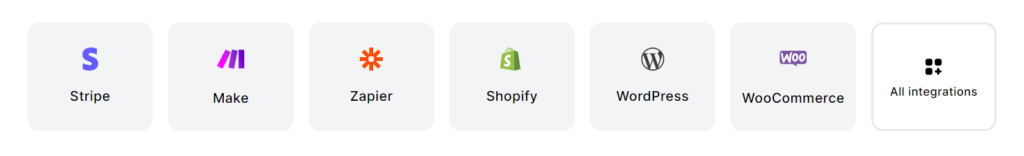
MailerLite also offers a comprehensive range of integrations, making it easy to connect with your favorite tools and platforms. Key features include:
- E-commerce Integrations: MailerLite integrates with e-commerce platforms such as Shopify, WooCommerce, and BigCommerce. This enables automated email marketing based on customer behavior, including purchase history and abandoned carts.
- CMS Integrations: The platform connects with content management systems like WordPress, Squarespace, and Joomla, making it easy to embed sign-up forms and manage email marketing directly from your website.
- Social Media Integrations: MailerLite integrates with social media platforms like Facebook and Instagram, allowing you to promote your email campaigns and grow your subscriber list through social media channels.
- Lead Generation: Integrations with lead generation tools such as OptinMonster, Sumo, and Convertful help you capture leads and grow your email list efficiently.
- Webinar and Event Management: MailerLite integrates with webinar and event management tools like Zoom and Eventbrite, facilitating seamless promotion and follow-up for your online and offline events.
- Analytics and Reporting: The platform integrates with Google Analytics and other analytics tools, providing comprehensive insights into your email campaign performance and its impact on your overall marketing strategy.
- API Access: MailerLite offers API access for custom integrations, enabling advanced users to create tailored solutions and automate workflows according to their specific requirements.
Comparing Integrations
In the Constant Contact vs. MailerLite comparison, both platforms offer a wide range of integrations that enhance their functionality and connectivity. Constant Contact’s robust CRM and event management integrations make it ideal for users who need comprehensive customer relationship and event tracking capabilities. MailerLite’s seamless e-commerce and CMS integrations are perfect for users who prioritize ease of use and streamlined website management.
By understanding the integration features, you can choose the platform that best meets your connectivity needs, helping you make an informed decision between Constant Contact and MailerLite.
Customer Support
Customer support is a critical aspect when choosing an email marketing platform, as timely and effective assistance can significantly impact your campaign success. When comparing Constant Contact vs. MailerLite, it’s important to evaluate the level and quality of customer support each platform offers.
Constant Contact Customer Support
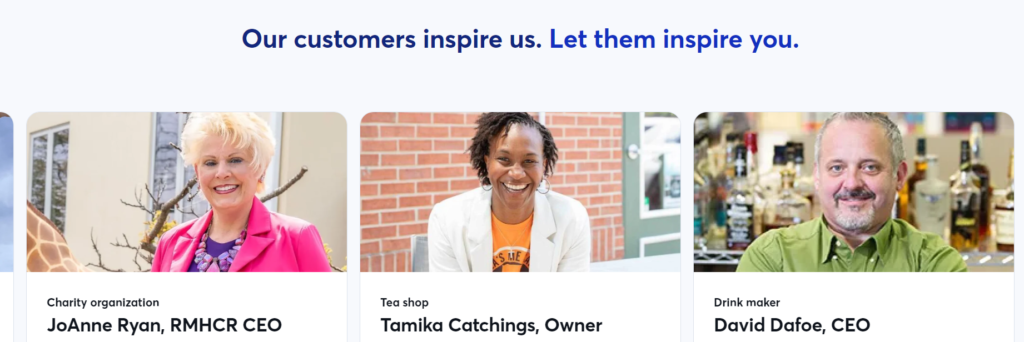
Constant Contact is known for its reliable and comprehensive customer support, providing various options to assist users:
- Live Chat and Phone Support: Constant Contact offers live chat and phone support, available Monday through Saturday. This allows users to get immediate help with any issues or questions they might have.
- Email Support: In addition to live chat and phone support, Constant Contact provides email support, ensuring users can get assistance even outside of business hours.
- Help Center: The platform features a robust help center with a wide range of articles, tutorials, and guides covering all aspects of using Constant Contact. This self-service resource is particularly useful for finding quick answers to common questions.
- Webinars and Training: Constant Contact offers live and on-demand webinars, as well as online training sessions, to help users learn how to effectively use the platform and improve their email marketing skills.
- Community Support: Users can engage with a community of other Constant Contact users through forums and social media groups. This peer support can provide valuable insights and solutions from experienced users.
- Dedicated Marketing Advisors: For an additional fee, Constant Contact provides access to dedicated marketing advisors who can offer personalized assistance and strategic advice to help users achieve their marketing goals.
MailerLite Customer Support
MailerLite is praised for its responsive and helpful customer support, catering to users through various channels:
- 24/7 Email Support: MailerLite offers 24/7 email support, ensuring users can get help at any time, regardless of their location or time zone.
- Live Chat Support: The platform provides live chat support during business hours, allowing users to get real-time assistance for their queries and issues.
- Knowledge Base: MailerLite features an extensive knowledge base with articles, video tutorials, and guides that cover all aspects of using the platform. This resource is ideal for users who prefer self-service support.
- Webinars and Tutorials: MailerLite offers webinars and video tutorials to help users get the most out of the platform. These resources cover various topics, from basic features to advanced email marketing strategies.
- Community Support: Users can connect with other MailerLite users through forums and social media groups, gaining insights and advice from the broader community.
- Personal Onboarding: For new users, MailerLite provides personal onboarding support to help them get started with the platform and set up their first campaigns successfully.
Comparing Customer Support
In the Constant Contact vs. MailerLite comparison, both platforms offer strong customer support but differ in availability and additional services. Constant Contact’s live chat and phone support, along with dedicated marketing advisors, make it ideal for users who need comprehensive and personalized assistance. MailerLite’s 24/7 email support and personal onboarding are perfect for users who prioritize around-the-clock help and guided setup.
By understanding the customer support features, you can choose the platform that best meets your needs for assistance and guidance, helping you make an informed decision between Constant Contact and MailerLite.
Pros and Cons
When comparing Constant Contact vs. MailerLite, it’s essential to weigh the pros and cons of each platform. Understanding the strengths and weaknesses can help you determine which email marketing tool best fits your needs.
Constant Contact Pros and Cons
Pros:
- User-Friendly Interface: Constant Contact offers an intuitive and easy-to-navigate interface, making it suitable for beginners.
- Comprehensive Event Management: The platform includes robust event management tools, allowing users to manage events, send invitations, and track registrations seamlessly.
- Strong Customer Support: Constant Contact provides extensive customer support options, including live chat, phone support, and dedicated marketing advisors for personalized assistance.
- Wide Range of Templates: With a vast library of professionally designed email templates, users can create visually appealing emails quickly.
- Social Media Integration: The platform integrates well with social media channels, enabling users to manage social media campaigns and track engagement directly.
- Detailed Analytics: Constant Contact offers comprehensive analytics and reporting features, providing deep insights into email campaign performance and audience behavior.
Cons:
- Higher Cost: Constant Contact can be more expensive compared to MailerLite, especially for smaller businesses or those with limited budgets.
- Limited Automation: While it offers basic automation features, Constant Contact’s automation capabilities are not as advanced as those of MailerLite.
- Limited A/B Testing: The A/B testing feature is restricted to subject lines, limiting users from testing other elements such as content or send times.
MailerLite Pros and Cons
Pros:
- Affordable Pricing: MailerLite offers competitive pricing, making it a cost-effective choice for small businesses and startups.
- Advanced Automation: The platform provides advanced automation workflows, allowing users to set up complex email sequences based on subscriber behavior.
- Rich Text Editor: MailerLite’s rich text editor enables users to create visually appealing emails with custom fonts, colors, and layouts without needing advanced design skills.
- E-commerce Features: MailerLite includes specific tools for e-commerce businesses, such as product recommendations and abandoned cart reminders, helping to drive sales and increase customer retention.
- 24/7 Support: The platform offers 24/7 email support, ensuring users can get help at any time.
- User-Friendly: MailerLite is known for its easy-to-use interface, making it accessible for users with varying levels of technical expertise.
Cons:
- Limited Templates: MailerLite has a smaller selection of email templates compared to Constant Contact, which might require more customization effort from users.
- Less Comprehensive Customer Support: While MailerLite offers 24/7 email support, it lacks phone support, which may be a drawback for users who prefer real-time assistance.
- Fewer Integrations: MailerLite has fewer third-party integrations compared to Constant Contact, which might limit its connectivity with other tools and platforms.
Comparing Pros and Cons
In the Constant Contact vs. MailerLite comparison, the choice depends on your specific needs and budget. Constant Contact’s strong customer support, extensive template library, and comprehensive event management make it ideal for businesses looking for a well-rounded email marketing solution with integrated social media capabilities. MailerLite’s advanced automation, affordable pricing, and rich text editor make it perfect for small businesses and e-commerce sites that need cost-effective and powerful email marketing tools.
By understanding the pros and cons of each platform, you can make an informed decision between Constant Contact and MailerLite, ensuring you choose the best tool for your email marketing needs.
Additional Features
When comparing Constant Contact vs. MailerLite, it’s essential to consider the additional features that each platform offers. These extra tools can enhance your email marketing efforts and provide added value.
Constant Contact Additional Features
Constant Contact comes with a range of additional features that extend its functionality beyond basic email marketing:
- Event Management: Constant Contact includes robust event management tools, allowing users to create and manage events, send invitations, track registrations, and manage RSVPs. This feature is ideal for businesses that frequently host webinars, workshops, or in-person events.
- Surveys and Polls: The platform offers built-in tools for creating surveys and polls. These tools enable users to gather valuable feedback from their audience, which can be used to improve products, services, and customer satisfaction.
- Social Media Tools: Constant Contact provides social media marketing tools that help users create and schedule posts, track engagement, and run social ad campaigns directly from the platform. This integration ensures a cohesive marketing strategy across email and social channels.
- Landing Pages: Users can create custom landing pages to complement their email campaigns. These landing pages can be used for lead generation, event registrations, or special promotions, providing a seamless experience for subscribers.
- A/B Testing: Constant Contact offers A/B testing for email subject lines, enabling users to determine which subject lines perform best. This feature helps optimize open rates and overall campaign effectiveness.
- Mobile App: The Constant Contact mobile app allows users to manage their email campaigns on the go. You can create and send emails, track performance, and manage contacts from your mobile device.
MailerLite Additional Features
MailerLite is also packed with additional features designed to enhance email marketing efforts and streamline various tasks:
- Landing Pages and Forms: MailerLite provides tools to create custom landing pages and embedded forms, helping users capture leads and grow their email lists. These features integrate seamlessly with email campaigns, ensuring a consistent user experience.
- Automation Workflows: The platform offers advanced automation workflows, allowing users to set up complex email sequences based on subscriber behavior. This feature is ideal for nurturing leads and maintaining engagement over time.
- E-commerce Features: MailerLite includes specific tools for e-commerce businesses, such as product recommendations, automated follow-up emails after purchases, and abandoned cart reminders. These features help drive sales and increase customer retention.
- Pop-ups: Users can create and customize pop-ups to capture visitor information on their website. These pop-ups can be triggered based on user behavior, such as exit intent or time spent on the page.
- Rich Text Editor: MailerLite’s rich text editor makes it easy to create visually appealing emails with custom fonts, colors, and layouts. This feature helps users create professional-looking emails without needing advanced design skills.
- Video Email: The platform supports video email, allowing users to embed videos directly into their email campaigns. This feature is perfect for engaging subscribers with dynamic and interactive content.
Comparing Additional Features
In the Constant Contact vs. MailerLite comparison, both platforms offer a variety of additional features that cater to different needs. Constant Contact’s event management and social media tools are ideal for businesses that require comprehensive event and social marketing capabilities. MailerLite’s advanced automation workflows and e-commerce features make it perfect for users looking to enhance their online sales and customer engagement.
By understanding the additional features, you can choose the platform that best meets your needs for extended functionality, helping you make an informed decision between Constant Contact and MailerLite.
User Reviews and Testimonials
User reviews and testimonials provide valuable insights into the real-world experiences of people who have used Constant Contact and MailerLite. When comparing Constant Contact vs. MailerLite, it’s helpful to consider what users have to say about these platforms.
Constant Contact User Reviews and Testimonials
Constant Contact generally receives positive reviews for its user-friendly interface and comprehensive support options. Here are some key points from user feedback:
- Ease of Use: Many users praise Constant Contact for its intuitive interface and easy-to-use design tools. Beginners appreciate the straightforward setup process and the helpful guides available.
- Customer Support: Users frequently highlight the quality of Constant Contact’s customer support, mentioning the quick response times and knowledgeable support staff. The availability of live chat and phone support is often cited as a significant advantage.
- Event Management: Businesses that frequently host events find Constant Contact’s event management tools extremely useful. Users appreciate the ability to create and manage events, send invitations, and track RSVPs all in one place.
- Email Templates: The extensive library of email templates is another commonly mentioned benefit. Users enjoy the professional designs and the ease of customizing templates to fit their brand.
- Room for Improvement: Some users note that while Constant Contact is robust, it can be more expensive than other options, especially for smaller businesses. Additionally, some users feel that the automation features could be more advanced.
MailerLite User Reviews and Testimonials
MailerLite is well-regarded for its affordability and advanced automation features. Here are some highlights from user feedback:
- Cost-Effectiveness: Users often praise MailerLite for its competitive pricing, especially for small businesses and startups. The platform’s affordability is frequently mentioned as a major selling point.
- Automation Features: MailerLite’s advanced automation workflows receive high marks from users who appreciate the ability to set up complex email sequences. This feature is particularly valued by businesses looking to streamline their marketing efforts.
- Customer Support: While MailerLite offers 24/7 email support, users appreciate the prompt and helpful responses. However, some users mention a preference for having phone support available.
- User-Friendly: The platform’s intuitive interface and ease of use are frequently highlighted. Users enjoy the rich text editor and the straightforward process of creating and managing email campaigns.
- Template Variety: Some users feel that MailerLite’s template library could be expanded. While the available templates are high-quality, the selection is not as extensive as some users would like.
- Integration Needs: A few users mention that MailerLite could benefit from more third-party integrations to enhance its functionality further.
Comparing User Reviews and Testimonials
In the Constant Contact vs. MailerLite comparison, user reviews and testimonials provide a clear picture of what each platform excels at and where there is room for improvement. Constant Contact is praised for its user-friendly interface, excellent customer support, and comprehensive event management tools. On the other hand, MailerLite stands out for its affordability, advanced automation features, and ease of use.
By considering user reviews and testimonials, you can gain valuable insights into the real-world performance of Constant Contact and MailerLite, helping you make an informed decision on which platform best suits your needs.
Conclusion
In the battle of Constant Contact vs. MailerLite, both platforms bring unique strengths to the table, making them suitable for different types of businesses and marketing needs. By examining key aspects such as pricing, ease of use, email design and templates, automation, list management, deliverability, analytics and reporting, integrations, customer support, additional features, and user reviews, you can make an informed decision on which email marketing tool is the best fit for your business.
Constant Contact stands out with its user-friendly interface, extensive customer support, and comprehensive event management tools. It’s an excellent choice for businesses that require robust customer service, a wide range of email templates, and integrated social media marketing capabilities. However, its higher cost and less advanced automation features might be a consideration for smaller businesses or those with limited budgets.
MailerLite, on the other hand, offers advanced automation, affordable pricing, and a rich text editor that allows users to create visually appealing emails with ease. Its 24/7 email support and competitive pricing make it an attractive option for small businesses and startups. While it has fewer templates and integrations compared to Constant Contact, its powerful automation workflows and e-commerce features provide significant value for users looking to enhance their online sales and customer engagement.
Ultimately, the choice between Constant Contact and MailerLite will depend on your specific needs, budget, and marketing goals. Consider the strengths and limitations of each platform, and choose the one that aligns best with your business requirements. Whether you prioritize customer support, automation, affordability, or a combination of these factors, both Constant Contact and MailerLite have the potential to help you achieve your email marketing objectives effectively.
By thoroughly comparing Constant Contact and MailerLite, you can confidently choose the email marketing platform that will best support your business’s growth and success.
FAQ: Constant Contact vs. MailerLite
1. Which is better for small businesses, Constant Contact or MailerLite?
MailerLite is often considered better for small businesses due to its affordable pricing and advanced automation features. Constant Contact, while more expensive, offers extensive customer support and event management tools that can also be valuable for small businesses depending on their needs.
2. Can I use both Constant Contact and MailerLite together?
Yes, it’s possible to use both platforms together, although it may not be cost-effective. Integrating both platforms could provide the best of both worlds: Constant Contact’s strong customer support and event management, and MailerLite’s advanced automation and affordability.
3. Does Constant Contact offer a free plan?
Constant Contact does not offer a free plan but provides a 60-day free trial with limited features so users can test the platform before committing to a paid plan.
4. Does MailerLite offer a free plan?
Yes, MailerLite offers a free plan that includes up to 1,000 subscribers and 12,000 emails per month. This plan includes most features, making it an excellent option for startups and small businesses.
5. Which platform has better email automation, Constant Contact or MailerLite?
MailerLite offers more advanced email automation features compared to Constant Contact. MailerLite’s automation workflows allow for complex email sequences based on subscriber behavior, making it ideal for businesses looking to streamline their marketing efforts.
6. How do the email templates compare between Constant Contact and MailerLite?
Constant Contact offers a wider range of email templates compared to MailerLite. These templates are professionally designed and easy to customize. MailerLite, while having fewer templates, provides a rich text editor that allows for significant customization.
7. Which platform offers better customer support?
Constant Contact provides more extensive customer support options, including live chat, phone support, and dedicated marketing advisors. MailerLite offers 24/7 email support and live chat during business hours but lacks phone support.
8. Can I manage events with MailerLite?
MailerLite does not have specific event management tools like Constant Contact. If event management is a crucial aspect of your marketing strategy, Constant Contact may be the better choice.
9. Do both platforms integrate with other tools and services?
Yes, both Constant Contact and MailerLite integrate with various third-party tools and services. However, Constant Contact has more integrations available, which might be a deciding factor if you rely heavily on multiple tools for your marketing campaigns.
10. How do the analytics and reporting features compare?
Both platforms offer robust analytics and reporting features. Constant Contact provides detailed insights into email campaign performance and audience behavior. MailerLite also offers comprehensive analytics but emphasizes ease of use and clarity in presenting the data.
11. Which platform is better for e-commerce businesses?
MailerLite is particularly strong for e-commerce businesses due to its specific tools like product recommendations, abandoned cart reminders, and advanced automation workflows. Constant Contact also supports e-commerce but does not offer the same level of tailored features as MailerLite.
12. Is there a mobile app for managing email campaigns on the go?
Yes, Constant Contact offers a mobile app that allows users to manage their email campaigns from their mobile devices. MailerLite does not have a dedicated mobile app, but its web-based platform is mobile-friendly.
By addressing these common questions, you can better understand the differences between Constant Contact and MailerLite and make a more informed decision about which email marketing platform is right for your business.
also check:
comprehensive mailerlite review



