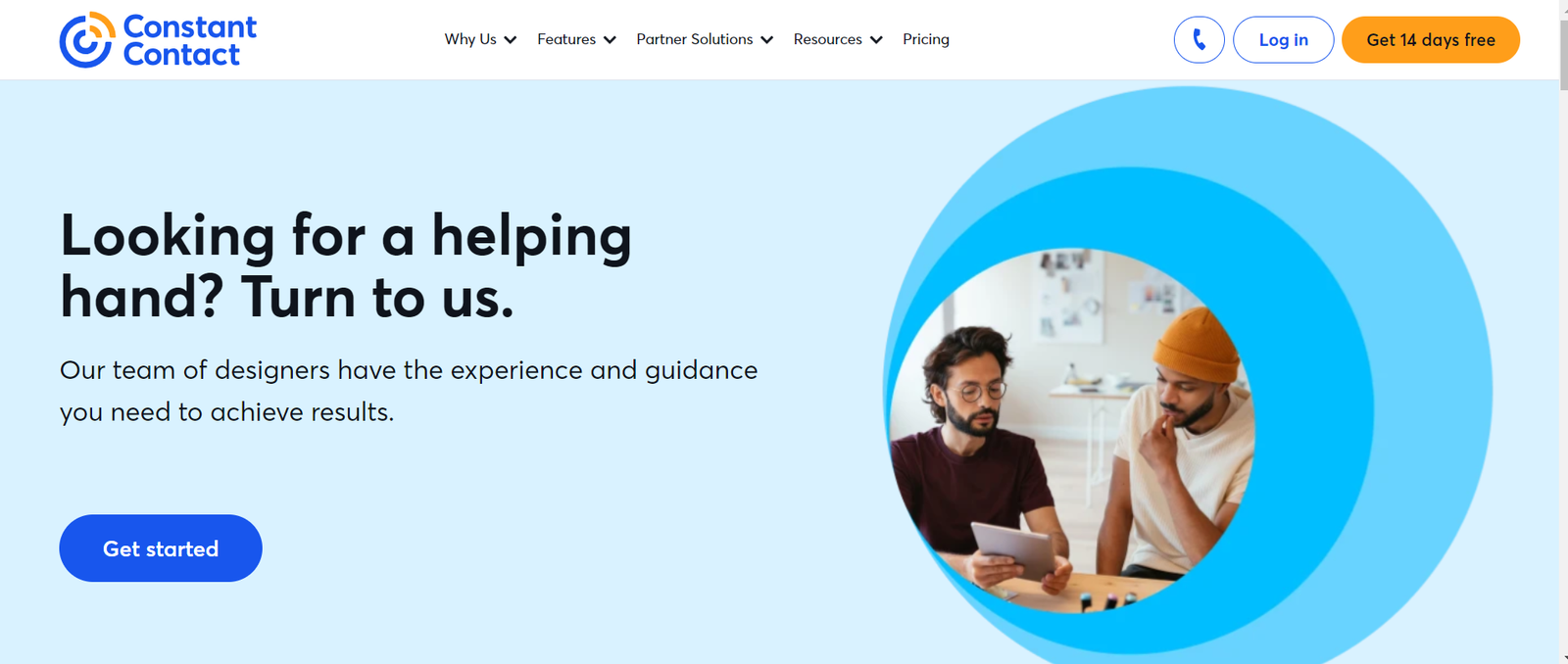
Introduction
Welcome to our in-depth Constant Contact review for 2024. In this blog post, we’ll explore everything you need to know about this popular email marketing platform. Whether you’re a small business owner looking to improve your email campaigns or a marketer seeking a reliable and user-friendly tool, our detailed analysis of Constant Contact’s features, pricing, ease of use, and more will help you make an informed decision. Join us as we dive into the specifics of what makes Constant Contact a standout choice in the competitive world of email marketing.
also check out maileLite review
Table of Contents
Pricing Plans
When evaluating an email marketing solution, understanding the pricing structure is essential. In this Constant Contact review, we’ll break down the pricing plans to help you decide if it’s the right choice for your business.
1. Lite Plan: The Lite plan is the most budget-friendly option, starting at just $12 per month. This plan is ideal for small businesses or individuals who are just getting started with email marketing. Here’s what you get:
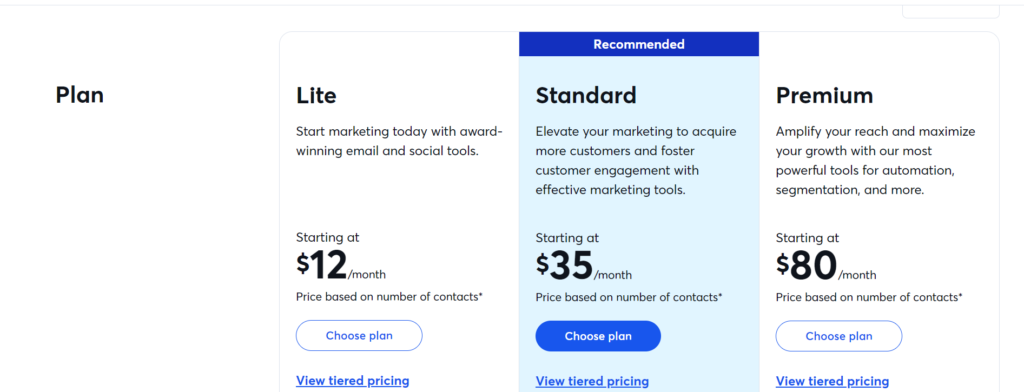
- Single-user account
- Monthly email limit of 10 times your total number of contacts
- Drag-and-drop email templates
- Basic marketing CRM
- Event management tools
- Basic social media marketing features
An image of the Lite plan pricing table and included features can help visualize these details.
2. Standard Plan: For businesses that need a bit more functionality, the Standard plan starts at $35 per month. This plan includes everything in the Lite plan plus additional features that enhance your marketing capabilities:
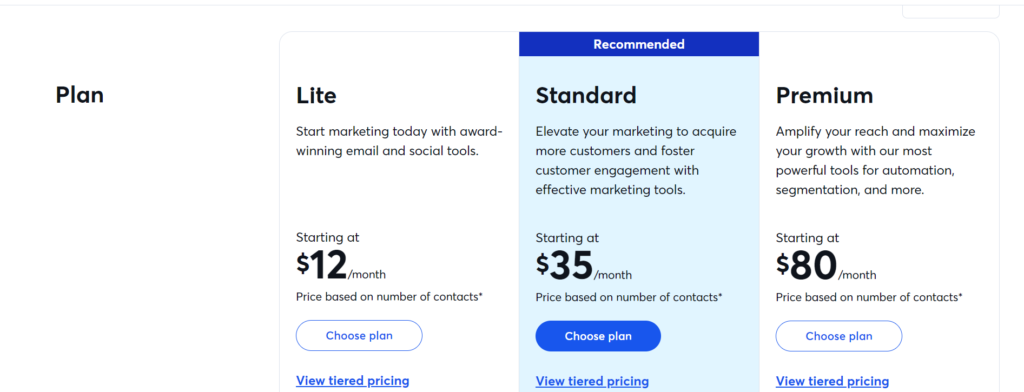
- Supports up to three users
- Monthly email limit of 12 times your total number of contacts
- More advanced automation features, including list-building tools, scheduled email sends, and subject line A/B testing
An image comparing the Lite and Standard plans would be useful here.
3. Premium Plan: The Premium plan is designed for businesses with more extensive marketing needs, starting at $80 per month. It offers the most comprehensive set of features:
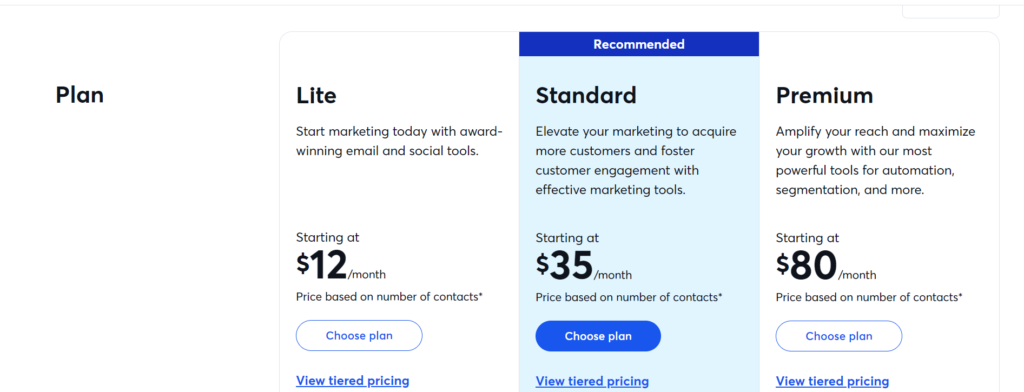
- Unlimited users
- Monthly email limit of 24 times your total number of contacts
- Customizable automation and segmentation
- Google Ads manager
- 500 SMS messages per month
- Revenue reporting
- SEO recommendations
Including an image of the Premium plan’s features and benefits would help highlight the differences.
Comparing Constant Contact Pricing with Competitors
When comparing Constant Contact’s pricing with competitors like Brevo, Campaigner, and Mailchimp, it’s clear that each platform offers unique advantages. Constant Contact’s tiered pricing makes it particularly appealing for smaller businesses with limited contact lists. Here’s a quick comparison:
- Brevo:
- Starter plan at $25 per month for 20,000 emails
- Business plan at $65 per month with advanced features like marketing automation and A/B testing
- Campaigner:
- Plans starting at $59 per month with highly customizable email marketing solutions
- Mailchimp:
- Free plan with limited features
- Essentials plan at $9.99 per month
- Standard and Premium plans for more advanced needs
An image showing a side-by-side comparison of pricing plans across these platforms would be very helpful here.
In summary, Constant Contact’s pricing plans offer a range of options suitable for different business sizes and needs. The Lite plan is perfect for beginners, the Standard plan offers more robust features for growing businesses, and the Premium plan provides comprehensive tools for advanced marketing strategies. By understanding the details of each plan, you can choose the best option for your email marketing efforts.
By clearly presenting the pricing plans and their features, this Constant Contact review aims to provide all the information you need to make an informed decision.
to further understand email marketing indepth please check our article about the best email marketing tools 2024
Ease of Use
In this Constant Contact review, we’ll explore how user-friendly the platform is. Ease of use is crucial for any email marketing solution, especially for small to midsize businesses that may not have extensive technical expertise.
User Interface and Design
Constant Contact boasts a clean, intuitive user interface designed to make navigation easy, even for beginners. The dashboard is well-organized, providing quick access to essential tools and features. Users can effortlessly switch between different functions, such as creating email campaigns, managing contacts, and viewing reports.
An image of the Constant Contact dashboard can help illustrate its user-friendly design.
Setup Process and Onboarding
Setting up Constant Contact is straightforward. The platform guides new users through the initial setup with a series of easy-to-follow steps. This onboarding process includes:
- Creating an account
- Importing contact lists
- Setting up your first email campaign
Constant Contact also provides a wealth of resources, including video tutorials and help articles, to assist users during the setup process. This ensures that even those new to email marketing can get started quickly and efficiently.
Including an image of the setup wizard or onboarding tutorial screen would be beneficial here.
Drag-and-Drop Email Editor
One of the standout features in this Constant Contact review is the drag-and-drop email editor. This tool allows users to create professional-looking emails without any coding knowledge. The editor offers:
- Pre-designed templates
- Customizable layout options
- Access to Google fonts, images, and color schemes
Users can simply drag elements such as text blocks, images, and buttons into their email layout, making it easy to design engaging and visually appealing emails.
Customer Support and Resources
Constant Contact provides robust customer support to help users maximize the platform’s potential. Support options include:
- Live chat and phone support during business hours
- An extensive Knowledge Base with articles and tutorials
- Access to marketing coaches for personalized advice
These resources are invaluable for users who may encounter issues or need guidance on best practices.
A screenshot of the support options or Knowledge Base interface can help emphasize the availability of these resources.
Campaign Creation
Creating a campaign in Constant Contact is designed to be straightforward and efficient, making it easy for users to get their messages out quickly and effectively. In this Constant Contact review, we’ll walk you through the key aspects of campaign creation, highlighting how this platform stands out.
Easy Setup and Templates
Constant Contact offers a variety of templates to kickstart your campaign creation. These templates are designed to be visually appealing and responsive, ensuring your emails look great on any device. The drag-and-drop editor simplifies the process of customizing these templates to match your brand’s aesthetic. You can add text, images, buttons, and other elements with ease. This makes it perfect for users who may not have extensive design experience.
Personalization and Dynamic Content
One of the standout features in Constant Contact is the ability to personalize your emails. You can insert dynamic content blocks that change based on the recipient’s information, such as their name or location. This level of personalization can significantly increase engagement rates as it makes the emails more relevant to each recipient.
Automation Features
Constant Contact provides robust automation tools to streamline your email marketing efforts. You can set up automated email series based on user actions, such as welcoming new subscribers, sending follow-up emails after a purchase, or re-engaging inactive contacts. This automation helps ensure that your audience receives timely and relevant content without requiring constant manual intervention.
Campaign Scheduling
Scheduling your campaigns is another area where Constant Contact excels. You can choose to send your emails immediately or schedule them for a later date and time. This is particularly useful for targeting your audience at optimal times. Additionally, you can set up recurring emails for events like birthdays or anniversaries, though daily, weekly, or monthly recurring options are limited.
Performance Tracking
Once your campaign is live, Constant Contact offers detailed performance tracking. The reporting dashboard provides insights into key metrics such as open rates, click-through rates, bounces, and unsubscribes. This data is crucial for understanding how your campaigns are performing and identifying areas for improvement.
In this Constant Contact review, we’ve covered how the platform simplifies campaign creation through its user-friendly interface, extensive template library, powerful personalization options, robust automation features, and comprehensive performance tracking. By leveraging these tools, you can create effective and engaging email campaigns that resonate with your audience and drive results.
Mobile App Functionality
While the desktop version of Constant Contact is user-friendly, the mobile app is also worth mentioning in this Constant Contact review. The app allows users to:
- Manage email campaigns on the go
- Monitor campaign performance
- Access contacts and edit lists
However, the mobile app has some limitations compared to the desktop version, particularly in terms of template customization and editing capabilities.
Overall, Constant Contact excels in ease of use, making it an ideal email marketing solution for small to midsize businesses. Its intuitive user interface, straightforward setup process, and robust customer support ensure that users can quickly and effectively manage their email marketing campaigns. By focusing on ease of use, Constant Contact helps businesses create professional emails and manage their marketing efforts with minimal hassle.
Subscriber Management
Effective subscriber management is crucial for any email marketing strategy. In this Constant Contact review, we’ll delve into the features and tools that make managing your subscribers easy and efficient.
Importing and Exporting Contacts
Constant Contact provides multiple ways to import and export your contact lists. You can:
- Copy and paste email addresses directly
- Upload files in CSV, TXT, XLS, or XLSX formats
- Import contacts from Gmail or Microsoft Outlook
- Sync with CRM tools like HubSpot CRM, Nutshell, and Pipedrive
These options ensure that integrating your existing contacts into Constant Contact is seamless and straightforward.
Including an image of the contact import interface would help visualize these options.
List Management and Segmentation
Once your contacts are imported, managing and segmenting your lists is a breeze with Constant Contact. You can create various lists based on different criteria, such as:
- Demographics (age, location, etc.)
- Behavior (purchase history, email engagement, etc.)
- Source of contact (website form, social media, etc.)
Segmentation is vital for targeting your audience more effectively and sending personalized content that resonates with different subscriber groups.
Adding New Subscribers
Constant Contact makes it easy to grow your subscriber list. You can create and customize sign-up forms and landing pages to collect email addresses from your website visitors. Integration with tools like OptinMonster, Facebook Lead Ads, and the Facebook Join My List app further enhances your ability to capture new subscribers.
These sign-up forms can be tailored to match your brand and are optimized for conversion, helping you build your email list efficiently.
Data Fields and Customization
To better manage your subscribers, Constant Contact allows you to add custom data fields to your contact records. This can include information like:
- Birthdays
- Preferences
- Purchase history
This data can then be used to segment your list further and send more targeted emails. However, one downside noted in this Constant Contact review is that editing user records individually can be tedious if you need to add more detail to several contacts at once.
A screenshot of the contact record interface with custom fields can help visualize this feature.
Verification and Consent
Constant Contact emphasizes the importance of obtaining consent from your subscribers. You must verify that you have permission to email everyone on your list, which helps maintain good email deliverability rates and reduces the risk of your emails being marked as spam. Group email addresses and purchased lists are not allowed, ensuring that your subscriber base is genuinely interested in your content.
Subscriber Engagement Tracking
Tracking subscriber engagement is easy with Constant Contact. The platform provides detailed reports on how your contacts interact with your emails, including:
- Open rates
- Click-through rates
- Bounce rates
- Unsubscribe requests
These metrics help you understand your audience better and refine your email marketing strategies to improve engagement.
An image of the engagement tracking dashboard can highlight these metrics.
In summary, Constant Contact offers robust subscriber management features that make it easy to import, segment, and engage your contacts. From customizable sign-up forms to detailed engagement tracking, the platform provides all the tools you need to manage your subscribers effectively. This Constant Contact review shows that whether you’re a small business or a growing company, you’ll have everything you need to build and maintain a strong email list.
Email Automation
In this Constant Contact review, we will explore the email automation features that set this platform apart. Email automation is a powerful tool that allows businesses to send timely, relevant messages to their audience without manual intervention. This not only saves time but also enhances engagement and conversion rates.
Setting Up Automated Emails
Constant Contact makes setting up automated emails straightforward. You can create an email series triggered by specific actions, such as when a new contact joins your list, makes a purchase, or clicks on a link. These triggers ensure that your audience receives content that is relevant to their interactions with your business.
Welcome Series
One of the most popular uses of email automation is the welcome series. When a new subscriber joins your list, you can automatically send them a series of welcome emails. These emails can introduce your brand, highlight key products or services, and set expectations for future communications. This is an effective way to engage new subscribers from the start.
Behavioral Triggers
Behavioral triggers are another powerful aspect of Constant Contact’s email automation. You can send targeted emails based on actions your contacts take, such as opening an email, clicking a link, or making a purchase. For instance, if a customer abandons their shopping cart, you can automatically send a reminder email to encourage them to complete the purchase.
Drip Campaigns
Drip campaigns are a series of pre-written emails sent at specific intervals. They are useful for nurturing leads over time, providing them with valuable information, and gradually guiding them toward making a purchase. Constant Contact’s drip campaign feature allows you to schedule these emails in advance, ensuring consistent communication with your audience.
Customization and Personalization
Constant Contact allows for extensive customization and personalization within your automated emails. You can use dynamic content to tailor each email to the recipient’s preferences and behaviors. This personalization can significantly improve engagement rates, as recipients are more likely to respond to content that feels relevant to them.
Performance Monitoring
Once your automated emails are live, Constant Contact provides tools to monitor their performance. You can track metrics such as open rates, click-through rates, and conversions. This data helps you understand how well your automation strategies are working and where there might be room for improvement.
In summary, this Constant Contact review has highlighted the robust email automation features that make it a valuable tool for businesses. With easy setup, behavioral triggers, drip campaigns, and extensive customization options, Constant Contact enables you to engage your audience effectively and efficiently. By leveraging these automation features, you can save time, improve engagement, and drive better results from your email marketing efforts.
Integration and Compatibility
In this Constant Contact review, we’ll delve into the integration and compatibility features that make this platform a versatile tool for email marketing. Effective integrations can significantly enhance your marketing efforts by connecting Constant Contact with other tools and platforms you use daily.
Wide Range of Integrations
Constant Contact boasts a wide range of integrations that cater to various business needs. Whether you’re looking to connect with CRM systems, e-commerce platforms, or social media networks, Constant Contact has you covered. Some of the popular integrations include:
- CRM Systems: Integrate with CRM tools like Salesforce, HubSpot, and Zoho to manage your customer relationships seamlessly.
- E-commerce Platforms: Connect with platforms like Shopify, WooCommerce, and BigCommerce to sync your product catalogs and customer data.
- Social Media: Integrate with Facebook, Instagram, and Twitter to streamline your social media marketing efforts.
Seamless Data Import and Export
One of the strengths of Constant Contact is its ability to import and export data effortlessly. You can upload contacts from CSV, Excel, and text files, or directly import them from Gmail or Outlook. This flexibility ensures that you can easily migrate your existing contacts to Constant Contact without hassle.
Integration with Marketing Tools
Constant Contact integrates with a variety of marketing tools that enhance your email campaigns. For instance, you can connect with Google Analytics to track your email performance and gain insights into user behavior. Additionally, integrations with tools like Canva allow you to design eye-catching graphics directly within Constant Contact.
Event Management
If your business hosts events, Constant Contact’s integration with Eventbrite can be incredibly useful. This integration allows you to create, promote, and manage events directly from your Constant Contact account. You can send invitations, track RSVPs, and follow up with attendees, all within the same platform.
Enhanced E-commerce Features
For e-commerce businesses, Constant Contact offers integrations that streamline your marketing efforts. The platform’s compatibility with Shopify, Etsy, and eBay allows you to sync your product inventory, track customer purchases, and send targeted emails based on buying behavior. This helps in creating personalized shopping experiences for your customers.
Social Media Advertising
Constant Contact also supports social media advertising, allowing you to create and manage Facebook and Instagram ads directly from the platform. This integration simplifies the process of running multi-channel campaigns, ensuring that your messaging is consistent across email and social media.
In this Constant Contact review, we’ve explored the extensive integration and compatibility features that make this platform a valuable tool for businesses. By seamlessly connecting with CRM systems, e-commerce platforms, marketing tools, and social media networks, Constant Contact enhances your ability to manage and execute comprehensive marketing campaigns. These integrations not only save time but also help you deliver more targeted and effective communication to your audience.
Deliverability and Spam Management
In this Constant Contact review, we will examine the deliverability and spam management features, which are crucial for ensuring that your emails reach your audience’s inbox rather than their spam folder. High deliverability rates and robust spam management can significantly impact the success of your email marketing campaigns.
High Deliverability Rates
Constant Contact is known for its high deliverability rates, which are critical for the effectiveness of your email marketing. The platform boasts a deliverability rate of over 90%, meaning that the vast majority of your emails will land in your recipients’ inboxes. This high rate is achieved through several strategies, including strong relationships with ISPs (Internet Service Providers) and compliance with email marketing best practices.
Spam Detection and Prevention
Spam detection and prevention are essential components of any email marketing service. Constant Contact employs advanced spam-detection algorithms powered by AI and machine learning. These algorithms scan your emails for potential issues that could trigger spam filters, such as suspicious links, excessive use of capital letters, or spammy keywords.
Email Authentication
Constant Contact supports email authentication protocols like DKIM (DomainKeys Identified Mail) and SPF (Sender Policy Framework). These protocols help verify that your emails are genuinely from your domain, reducing the chances of your emails being marked as spam. Setting up these protocols can enhance your email’s credibility and improve deliverability.
Consent and Permission-Based Marketing
Constant Contact emphasizes the importance of consent and permission-based marketing. The platform requires users to confirm that they have obtained explicit consent from their contacts before sending emails. This practice not only complies with regulations like GDPR and CAN-SPAM but also helps maintain a healthy sender reputation, which is vital for high deliverability rates.
List Hygiene and Management
Maintaining a clean email list is crucial for avoiding spam traps and improving deliverability. Constant Contact provides tools for managing your subscriber list, including options to remove inactive subscribers, detect and merge duplicate entries, and validate email addresses. Regular list hygiene helps keep your list healthy and engaged.
Monitoring and Reporting
Constant Contact offers comprehensive monitoring and reporting tools to track your email deliverability and engagement metrics. You can view detailed reports on open rates, click-through rates, bounce rates, and unsubscribe rates. These insights help you understand how your emails are performing and identify areas for improvement.
In this Constant Contact review, we’ve explored the platform’s robust deliverability and spam management features. With high deliverability rates, advanced spam detection, email authentication, consent-based marketing, and comprehensive list management, Constant Contact ensures that your emails reach your audience effectively. These features not only improve your email marketing performance but also help maintain a positive sender reputation, making Constant Contact a reliable choice for your email marketing needs.
Pros and Cons of Constant Contact
In this Constant Contact review, we will provide a balanced overview of the platform by highlighting its pros and cons. Understanding both the strengths and weaknesses of Constant Contact can help you make an informed decision about whether it is the right email marketing solution for your business.
Pros
- User-Friendly Interface
- Constant Contact is renowned for its intuitive and user-friendly interface. Even beginners can quickly learn to navigate the platform and create professional-looking emails without needing extensive technical knowledge.
- Where to add images: Include a screenshot of the dashboard to illustrate the clean and intuitive layout.
- High Deliverability Rates
- The platform boasts high deliverability rates, ensuring that a significant majority of emails sent through Constant Contact reach recipients’ inboxes rather than their spam folders.
- Where to add images: A chart comparing Constant Contact’s deliverability rates with industry averages can visually reinforce this point.
- Comprehensive Email Marketing Tools
- Constant Contact offers a wide range of tools, including email templates, automation features, and detailed analytics. These tools enable businesses to execute effective email marketing campaigns with ease.
- Where to add images: Show an example of an email template and the automation setup screen.
- Excellent Customer Support
- The platform provides robust customer support options, including phone support, live chat, and an extensive knowledge base. Users can easily find assistance when needed.
- Where to add images: Include an image of the support options available on the Constant Contact website.
- 60-Day Free Trial
- Constant Contact offers a generous 60-day free trial, allowing users ample time to explore the platform and its features before committing to a paid plan.
- Where to add images: Display a banner or promotional graphic highlighting the 60-day free trial offer.
Cons
- Higher Pricing for Larger Lists
- While Constant Contact’s pricing is competitive for smaller lists, it can become expensive as your contact list grows. Businesses with large contact lists may find the costs prohibitive.
- Where to add images: A pricing tier chart can help illustrate the cost increase as the number of contacts grows.
- Limited Advanced Features
- Compared to some competitors, Constant Contact lacks a few advanced features, such as multi-channel automation and in-depth customization options for advanced users.
- Where to add images: A comparison table showing feature differences between Constant Contact and its competitors like Mailchimp and Brevo can be helpful.
- Basic Mobile Options
- The mobile options for Constant Contact are somewhat limited. While there are mobile-responsive templates, the flexibility and preview capabilities for mobile-oriented emails are not as robust as those offered by top-tier competitors.
- Where to add images: Include a screenshot of a mobile email preview to demonstrate the available mobile options.
- Manual Contact Record Updates
- Updating contact records can be tedious, as it often requires manual input for each individual record. This process could be streamlined to save time and effort.
- Where to add images: Show an image of the contact management interface to highlight where manual updates are needed.
- No 24/7 Customer Support
- Although customer support is generally excellent, it is not available 24/7. This limitation might be inconvenient for users in different time zones or those who require assistance outside of business hours.
- Where to add images: A graphic showing the customer support hours could clarify this point.
In this Constant Contact review, we’ve outlined the platform’s key pros and cons. While Constant Contact offers a user-friendly interface, high deliverability rates, comprehensive tools, excellent customer support, and a generous 60-day free trial, it also has some limitations. These include higher costs for larger lists, fewer advanced features, basic mobile options, manual contact updates, and limited customer support hours. By considering these factors, you can determine if Constant Contact is the right email marketing solution for your business.
Frequently Asked Questions about Constant Contact
In this section, we address some of the most frequently asked questions about Constant Contact. These FAQs will help you gain a better understanding of the platform and how it can benefit your business.
1. What is Constant Contact?
Answer: Constant Contact is an email marketing platform designed to help businesses create, send, and manage email campaigns. It offers a range of tools, including email templates, automation features, analytics, and integrations with other software, to streamline email marketing efforts.
2. How much does Constant Contact cost?
Answer: Constant Contact offers tiered pricing plans based on the number of contacts and emails sent. The Lite plan starts at $12 per month, the Standard plan starts at $35 per month, and the Premium plan starts at $80 per month. Each plan provides different features and limits, making it suitable for various business needs.
3. Does Constant Contact offer a free trial?
Answer: Yes, Constant Contact offers a generous 60-day free trial. This trial period allows users to explore most of the platform’s features without committing to a paid plan. Additionally, there is a 60-day money-back guarantee if you decide to continue with a paid plan but are not satisfied with the service.
4. Is Constant Contact easy to use?
Answer: Yes, Constant Contact is known for its user-friendly interface. It is designed to be intuitive, making it easy for beginners and non-technical users to create and manage email campaigns. The drag-and-drop editor, pre-designed templates, and automation tools simplify the email marketing process.
5. Can I manage my subscribers with Constant Contact?
Answer: Absolutely. Constant Contact offers robust subscriber management features, allowing you to import contacts from various sources, segment your audience, and maintain clean and organized contact lists. You can also create web forms and landing pages to grow your subscriber base.
6. What kind of customer support does Constant Contact provide?
Answer: Constant Contact provides excellent customer support through various channels. Support is available via phone, live chat, and an extensive knowledge base. Phone support hours are 8 a.m. to 8 p.m. ET Monday through Friday and 10 a.m. to 6 p.m. ET on Saturdays.
7. How does Constant Contact handle deliverability and spam management?
Answer: Constant Contact has a high deliverability rate, thanks to its advanced spam-detection algorithms and compliance with email best practices. The platform uses AI-powered tools to prevent fraudulent or malicious content, ensuring your emails land in your subscribers’ inboxes rather than their spam folders.
8. Does Constant Contact integrate with other platforms?
Answer: Yes, Constant Contact offers numerous integrations with popular platforms such as Shopify, Etsy, eBay, HubSpot CRM, and more. These integrations allow you to connect your email marketing efforts with e-commerce, CRM, and social media tools for a seamless marketing experience.
9. Can I automate my email campaigns with Constant Contact?
Answer: Yes, Constant Contact provides robust email automation features. You can set up automated email series based on subscriber actions, such as opening an email or clicking a link. This automation helps you nurture leads and maintain engagement with minimal manual effort.
10. Is Constant Contact suitable for small businesses?
Answer: Constant Contact is particularly well-suited for small to midsize businesses. Its range of features, user-friendly interface, and scalable pricing plans make it an excellent choice for businesses looking to grow their email marketing efforts without the complexity of more advanced platforms.
11. Can I create custom email templates with Constant Contact?
Answer: Yes, Constant Contact offers a variety of customizable email templates. The drag-and-drop editor allows you to tweak text, images, colors, and layout to match your brand. For more advanced customization, you can use the branded template builder or even opt for a custom email template design service.
12. What analytics and reporting tools does Constant Contact provide?
Answer: Constant Contact offers comprehensive analytics and reporting tools. You can track metrics such as open rates, click-through rates, bounces, and unsubscribes. The platform also provides insights into the most engaged subject lines and performance comparisons between desktop and mobile opens.
Conclusion
Constant Contact is a powerful and versatile email marketing platform that caters to the needs of small to midsize businesses. Its user-friendly interface, extensive feature set, and robust automation tools make it an excellent choice for businesses looking to enhance their email marketing efforts. With a generous 60-day free trial, flexible pricing plans, and strong customer support, Constant Contact provides a reliable solution for managing and growing your email campaigns.
Whether you are just starting out or seeking to elevate your email marketing strategy, Constant Contact offers the tools and integrations necessary to succeed. From creating engaging campaigns to managing subscriber lists and ensuring high deliverability rates, this platform covers all bases to help you achieve your marketing goals.
In summary, if you are searching for a comprehensive email marketing solution that balances ease of use with powerful features, Constant Contact deserves your consideration. Take advantage of the free trial to explore its capabilities and see how it can benefit your business.
also check:




